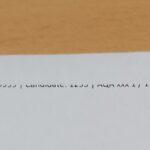ExamWritePad is the UK’s first word processor built and designed specifically for use with controlled assessments/exams. Written with guidelines set out by many UK exam boards, makes it unique and provides an answer to many a dilemma of which software to use
Last modified 1 year ago
printing of header is cut in half
Issue #
367066fd577ac3cd8
Category
When we print to a wireless laserjet printer the header information text is cut in half and is not readable. We have tried making sure the paper is positioned correctly in the printer and have looked to see if there is any way to change margins on the Exam Writepad program itself but can't find a way to do it. Is this something you are aware of? Can you think of anything that may solve the problem?