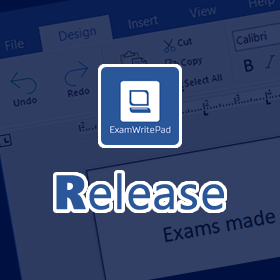What’s New/Fixed?
- UPGRADED: TextControl has been upgraded from v29 to v30, therefore Keyoti spellchecking has also.
- ADDED: **MP3 Player** – You can now play MP3 files from a specified folder or via drag/drop, removing the need to use an external audio application. You can disable the button as normal and preload the MP3 Player with a specific folder of MP3s using the config option ‘MP3Player_PreloadPath’.
- ADDED: EWP will now detect whether TextControl is in landscape or portrait when loading a saved ExamText file.
- ADDED: If you wish to skip checking that the correct Assembly files/DLLs exist, you can now disable that check via “AssemblyChecking” set to 0, in the ConfigEditorGUI.
- ADDED: Ability to disable the Test Printer button on the splash screen to stop students from abusing it.
- ADDED: Ability to override the printing font colour when using extra time count highlighting, so that the font colour for extra time text is distinguishable.
- ADDED: Support for inserting SVG images
- FIXED: When opening the candidate information window during an exam, and then closing it, the auto-backup and auto-save functions stop working.
- FIXED: When Clicking on ‘New Document’ there would be no way to cancel the action in order to carry on, therefore forcing you to save the existing or discard it before starting new.
- FIXED: If you inserted an image that was only just larger than the document width, It would not ‘fit to page’ via the right-click context menu.
- FIXED: If an image were larger in height than its width, it would not scale correctly when selecting the ‘fit-to-page’ option.
- FIXED: If you inserted an image that was only just larger than the document width, It would not ‘fit to page’ via the right-click context menu.
- FIXED: If an image were larger in height than its width, it would not scale correctly when selecting the ‘fit-to-page’ option.
- FIXED: The candidate information window was visible on the taskbar and therefore could be closed via the taskbar and via the ALT+TAB combo. This screen on launch should not be closed other than via the Save/Exit buttons otherwise it could interrupt the flow of the launch sequence and cause unwanted errors or messages to appear.
- FIXED: The windows keys and CTRL+ESC keys were allowing the Windows Start Menu to appear, these have now been disabled properly while EWP is running.
- FIXED: When inserting an image, it should auto-scale to ‘fit the page’ if larger than the page size.
- FIXED: If the quick formatting bar was visible and you moved the mouse quickly, it would stay on screen over the top of anything else that may be visible like print preview or sidebars.
- FIXED: On cancelling the question to restore a backup from the backup history screen, it would still try to load the restored version.
- FIXED: On restoring a previous version, when viewing the candidate information screen, some values would be highlighted in red even though there were values inside them.
- FIXED: Print Control kept on resetting the visibility to true of the preview document, when already visible.
- FIXED: Exam board dropdown, in the candidate information window, would not turn red in error if no board was specified when trying to save and close.
- FIXED: Subscript and Superscript were never high enough/low enough in character height or using a smaller font.
- FIXED: Using the Insert Image dialog, if you press cancel it would return an error.
- FIXED: When printing a large document over 100+ pages, a ‘No printers installed’ warning would appear, and the page count would not move above 100, thus no printing was achieved.
- FIXED: When in fullscreen mode, pressing F9 to launch the Windows Character Map, would result in the CharMap app staying behind the main window and not being accessible.
- FIXED: When the quick formatting bar is near the top of a document page, it would disappear underneath the ribbon bar.
- FIXED: The debug log would lockout and stop logging after the auto-backup and auto-save timers had fired their first run.
- FIXED: When inserting a ‘symbol’ and closing the dialog, the focus didn’t return back to the document so in some cases the symbol font would continue to be used when typing.
- FIXED: The text description on the ‘Choose Page Colour’ sidebar was editable and could be deleted.
- CHANGED: The Insert Image dialog window will now allow selecting any of the compatible images rather than having to select the appropriate individual filter each time.
- CHANGED: Each Messagebox control that offers a question now has a more appropriate selection of answers, that answer the question without reading it, rather than the previous Yes/No/Cancel answers.
- CHANGED: Candidate Information Window button text has changed from ‘Exit’ and ‘Save & Exit’ to ‘Close’ and ‘Save & Close’.
- CHANGED: The default margins are now set to 25mm as per MLA guidelines, and also by other popular word processing software.
- CHANGED: On the candidate information window, the text labels at the bottom have been tweaked to now one simple line instead of two.
- CHANGED: PrintFontSize config option has changed its upper limit from 72 down to 24. No need for anything higher than that for official exams. If you wish, for whatever reason, to override the upper limit, you will have to alter the setting outside of the ConfigEditorGUI manually.
- CHANGED: MessageBox dialog icons are more uniform and consistent. Also, the main background colour has been tweaked to an off-white to make it stand out from the main window.
- REMOVED: Schema Checking against ExamText files has been removed so that any version of an ExamText will load without issues.
—————————————————————————–
Prerequisites
—————————————————————————–
| Windows 11 | Windows 10 (1903 or higher) | Windows 10 (1809 or below) | Windows 7 | |
| Microsoft® .NET Framework 4.8 https://go.microsoft.com/fwlink/?linkid=2088631 | Included | Included | Yes | Yes |
| – | ||||
| Microsoft® .Net Cumulative Updates for 3.5, 4.7.2 and 4.8 http://www.catalog.update.microsoft.com/Search.aspx?q=4533094 | Included | Included | Yes | Yes |
| – | ||||
| Microsoft® Visual C++ 2013 Runtime (x64) 12.0.40.664 https://aka.ms/highdpimfc2013x64enu | Yes | Yes | Yes | Yes |
Minimum Spec: Any 64bitCore 2 Duo, 2GB RAM, Windows® 7 (64bit) or later
Recommended Spec: Intel® Core™ i3 or AMD Ryzen™ 3 1200, 4GB RAM, Windows® 10 (64bit)*
ExamWritePad is a 64bit only application and can be run from a network location, but for best results, run from the local disk of each computer.
Please head on over to the download section and enjoy!