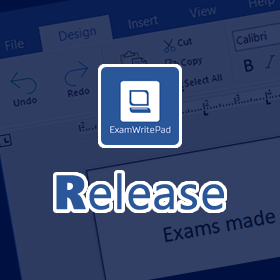What’s New/Fixed?
- Fixed: Backup history would throw an expectation if AutoBackup was turned off.
- Fixed: An issue when inserting images larger than the paper size, the image would sit behind the text as if it were not inserted.
- Changed: Updated TX TextControl component to version 31 service pack 1.
- Changed: Lowered the image quality of inserted images from 96DPI down to 72DPI to save on the overall file size of an ExamText file when using images.
- Added: An new config option “SignatureStatement” has been added to work alongside SignatureAppearance option. This allows you to insert a 100-character statement for example: “I confirm that all pages have been printed correctly”. This has been added for those schools that think a signature alone doesn’t signify anything. The statement will appear under the signature line.
- Fixed: Commandline printing was broken and couldn’t be fixed because of the way the printer controller was handled in recent builds. Therefore, any command line printing is now done via a separate application called “CommandlinePrinting.exe”.
- Added: A new button called ‘Sentence Case’, merged with Uppercase and Lowercase into one button with a drop-down menu.
- Updated: ConfigEditorGUI has been updated with the two new options ‘SignatureStatement’ and ‘Disable_Ribbon_Btn_Sentence’.
- Added: Ability to disable the Open and Save buttons. This will stop students from being able to use Open and Save Dialog windows to browse for files and folders to stop anything malicious from happening or help lock down the computer and stop students from accessing anything outside of ExamWritePad. These options have been added to the ConfigEditorGUI also.
- Fixed: Clicking on Save Button didn’t return the focus and cursor back to the text document.
- Fixed: AutoSave/Autobackup/SaveAs functions have been reevaluated to reduce the number of times it verifies a directory or file exists.
- Fixed: When a drive or network share is unavailable, the current ExamText document would not save and revert back once the drive or location was restored.
- Fixed: When a drive or network share is unavailable, the creation of the new blank temporary file would sometimes stay open and locked, making it unwritable when trying to save.
- Fixed: The file path on the ribbon bar and window title bar was not always in sync with each other or in some cases didn’t update.
- Fixed: When restoring from backup/previous history the process of forcing you to save the restored copy to a new location did not apply and thus you were continuing to edit the backup copy.
- Changed: Config option ‘Suppress_Save_Messages’ has been depreciated because it only ever suppressed two save messages. The two save messages have been removed also because it was felt that they do not offer anything and halt the flow and progress of the student.
- Updated: ExamText series text on CIE and JCQ coversheets changed from 2022 to 2023.
- Fixed: Printer detection functions are now not run twice and also run in the background, making the time to view the print preview window quicker.
- Fixed: The default printer was never set as the documents printer until you print, therefore the page count on the screen was not the same as the page count on the print preview or the actual printed pages.
- Added: If no printers (physical or virtual) are detected on the computer, the print button is disabled and also not visible.
—————————————————————————–
Prerequisites
—————————————————————————–
| Windows 11 | Windows 10 (1903 or higher) | Windows 10 (1809 or below) | Windows 7 | |
| Microsoft® .NET Framework 4.8 https://go.microsoft.com/fwlink/?linkid=2088631 | Included | Included | Yes | Yes |
| – | ||||
| Microsoft® .Net Cumulative Updates for 3.5, 4.7.2 and 4.8 http://www.catalog.update.microsoft.com/Search.aspx?q=4533094 | Included | Included | Yes | Yes |
| – | ||||
| Microsoft® Visual C++ 2013 Runtime (x64) 12.0.40.664 https://aka.ms/highdpimfc2013x64enu | Yes | Yes | Yes | Yes |
Minimum Spec: Any 64bitCore 2 Duo, 2GB RAM, Windows® 7 (64bit) or later
Recommended Spec: Intel® Core™ i3 or AMD Ryzen™ 3 1200, 4GB RAM, Windows® 10 (64bit)*
ExamWritePad is a 64bit only application and can be run from a network location, but for best results, run from the local disk of each computer.
Please head on over to the download section and enjoy!