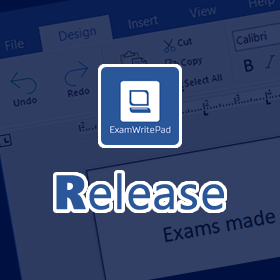Check out the download page for ExamWritePad version 4.0.0.0
Whats New/Fixed?
• NEW: A CD Player has been built into EWP (Sidebar control) so that you can now play your audio CD’s without having to load additional third-party software. You can play then as selected in single tracks or by default press ‘play’ and it will play all tracks one after another like a playlist.
• NEW: A new audio library (BASS Audio) has been added as it is what is under pinning the CD Player within EWP.
• NEW: A new audio library (NAudio) has been added to now detect whether the system is muted or not so that if you ask EWP to Mute Audio, it will do so unless the system is already muted, as EWP in this instance would unmute a muted system. This library is used to control the audio from ‘Narrator’ in order to perform tasks like detecting whether the master sound volume is below 50% and raise it to 75% in order to hear the narrated voice.
• NEW: When getting list of users from AD, the current logged on user will be selected if the user has an associated AD account.
• NEW: Added a Duplex checkbox If printer supports it.
• NEW: Added config option “MonitorUSBDevices_ImgPath” so you can use a custom path to save the JPG images created by the USBMonitor app.
• NEW: NCFE has been added as a new board with its own scribe coversheet.
• FIXED: Issue when trying to retrieve AD group memberships when using ‘Override_Option_ADGroup’.
• FIXED: When selecting a printer via the drop-down printer selection box, it never returned correctly whether the printer was in a ready or offline state. If the printer is returned in an offline state it will highlight the status in red to inform the user of the error.
• FIXED: ALT+F4 will no longer close the app including bypassing the candidate info window etc. This was done to stop candidates from exploiting these bypasses…
• FIXED: If you have a branded custom logo on your splash screen, if you update EWP through the built-in update, it will overwrite your logo with the default blank one, this issue has now been fixed and should leave your logo in place.
• UPDATED: The JCQ have confirm that as it stands (1st August 2020) AQA and Pearson no longer required Coversheet (Form 4) to be supplied with a candidate’s exam printout. Only the Scribe (Form 2) coversheet is required if a scribe is used or Spell checking is turned ON. Therefore, the Coversheet (Form 4) button has been disabled/hidden for each exam board that is no longer requires it, more exam boards may follow suit at a later date.
• UPDATED: TXTextControl component updated to version 18 (Service Pack 2).
| —————————————————————————– —————————————————————————– —————————————————– |
| Prerequisites |
| —————————————————————————– —————————————————————————– —————————————————– |
| Windows 10 (1903 or higher) | Windows 10 (1809 or below) | Windows 7 | |
| Microsoft® .NET Framework 4.8 https://go.microsoft.com/fwlink/?linkid=2088631 | Included | Yes | Yes |
| – | |||
| Microsoft® .Net Cumulative Updates for 3.5, 4.7.2 and 4.8 http://www.catalog.update.microsoft.com/Search.aspx?q=4533094 | Included | Yes | Yes |
| – | |||
| Microsoft® Visual C++ 2013 Runtime (x64) 12.0.40.664 https://aka.ms/highdpimfc2013x64enu | Yes | Yes | Yes |
Minimum Spec: Any 64bitCore 2 Duo, 2GB RAM, Windows® 7 (64bit) or later
Recommended Spec: Intel® Core™ i3 or AMD Ryzen™ 3 1200, 4GB RAM, Windows® 10 (64bit)*
ExamWritePad is a 64bit only application and can be run from a network location, but for best results, run from the local disk of each computer.
Please head on over to the download section and enjoy!