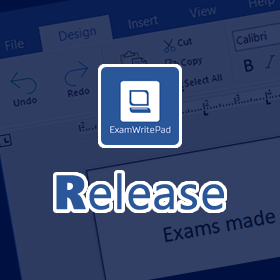Whats New/Fixed?
• CHANGED: Main EWP UI Theme colours have changed to reflect the newer Word 365 application.
• ADDED: Official Support for Windows 11.
• ADDED: New accented characters for Russian and Italian have been added.
• ADDED: New Russian Keyboard and Japanese Keyboard have been added to the accented characters list.
• FIXED: A delay of a few seconds was occurring when swapping languages on the Accented Characters sidebar.
• ADDED: Ability to override the disabled coversheet not used by JCQ and will allow you to continue to print off a custom equivalent Form 4. The config option to turn this on is called ‘EnableGenericCoversheet’.
• CHANGED: USB Monitoring, Key Generator, EWP_Launcher and ConfigEditorGUI applications have all been converted to C# language for future development to continue once VB has been depreciated.
• FIXED: EWP Launcher application had incorrect update URL.
• FIXED: MSI installer now ignores the JSON config file if you have made changes to it. Thus, not overwriting it but preserving it.
• FIXED: MSI Installer should have now the C++ 2013 Runtime built-in as a pre-requisite check.
• FIXED: The override options for enabling spell checking for a specific AD group was not working.
• FIXED: CIE Spell check in use would not write on the CIE cover sheet if the override was turned on for an AD group.
—————————————————————————– —————————————————————————– —————————————————–
Prerequisites
—————————————————————————– —————————————————————————– —————————————————–
| Windows 10 (1903 or higher) | Windows 10 (1809 or below) | Windows 7 | |
| Microsoft® .NET Framework 4.8 https://go.microsoft.com/fwlink/?linkid=2088631 | Included | Yes | Yes |
| – | |||
| Microsoft® .Net Cumulative Updates for 3.5, 4.7.2 and 4.8 http://www.catalog.update.microsoft.com/Search.aspx?q=4533094 | Included | Yes | Yes |
| – | |||
| Microsoft® Visual C++ 2013 Runtime (x64) 12.0.40.664 https://aka.ms/highdpimfc2013x64enu | Yes | Yes | Yes |
Minimum Spec: Any 64bitCore 2 Duo, 2GB RAM, Windows® 7 (64bit) or later
Recommended Spec: Intel® Core™ i3 or AMD Ryzen™ 3 1200, 4GB RAM, Windows® 10 (64bit)*
ExamWritePad is a 64bit only application and can be run from a network location, but for best results, run from the local disk of each computer.
Please head on over to the download section and enjoy!