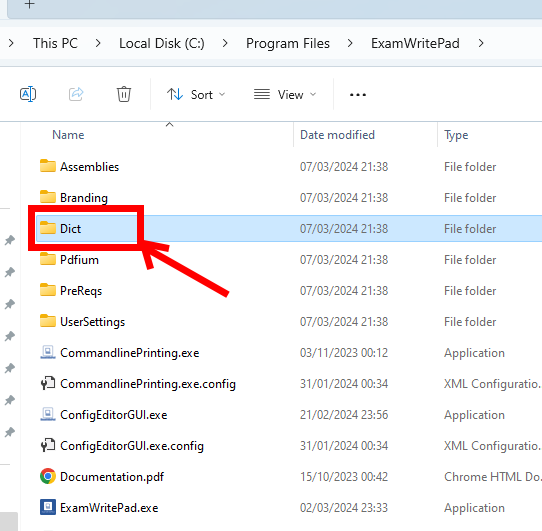Yes you can edit the dictionary file.
Download https://examwritepad.com/EWPBuilds/DictManager.zip
Extract the files to your PC and make a copy of the “DICT-EN-UK-UKEnglish.dict” file located in the ExamWritePad installation directory, in a sub folder call ‘Dict’.
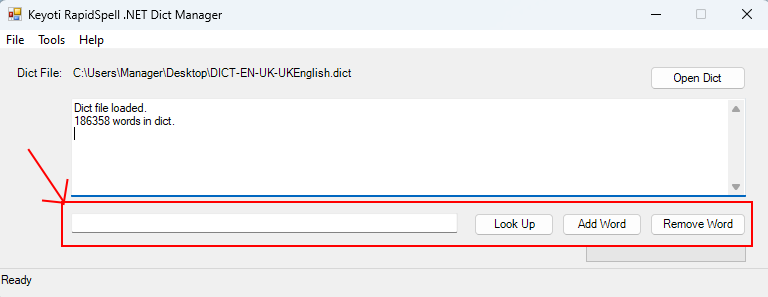
Open ‘DictManager.exe’ and click on ‘Open Dict’ to locate and load your dictionary file. As shown below use the textbox and self-explanatory buttons to do what you require. Once finished click on File ..> Save Dict, then proceed to move the file back into the EWP --> Dict folder for pupils to use (as shown below).