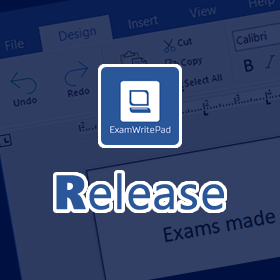What’s New/Fixed?
- FIXED: Spanish language character selection always reverted to Russian.
- ADDED: For users of BTEC exams, Learner Registration Number has been added to the Candidate Number label to make it clearer. But to support alpha numeric numbers for BTECs, please remember to turn on ‘AllowAlphaNumericCharacters’ and ‘AllowLongCandidateNumbers’ in your config.
- ADDED: Word count window will now display a word and character count for any selected/highlighted piece of text alongside the document word and character counts.
- FIXED: Document Word and Character counts were slightly inaccurate in some instances depending on certain whitespace used.
- FIXED: Disabling the Previous Versions/Restore button would still allow you to restore via the splashscreen on launch.
- FIXED: Upon launch of EWP, if the list of previous version backup files were created more than 15 minutes prior to launch, it would ignore the config option ‘PreviousVersionsRecoveryMinutesDisplay’ which defaults at 60 minutes. The 15-minute time frame was hard coded and should be set to ‘PreviousVersionsRecoveryMinutesDisplay’.
- CHANGED: The backup files created had a file extension of .ExamText, which if users decided to save the files and backups to the same location, would be available to the Previous Version History window or the file à Open window or bulk printing. These files need to be separated so the backup/recovery files are now saved with a file extension of .ExamTextBackup
- FIXED: ConfigEditorGUI when selecting an option to edit that uses the trackbar to slide a value, still allowed you to type in a value into the text box. The trackbar should control the textbox value and should not be controlled by the user typing into the textbox for stability reasons and removing the possibility or undesired results.
- ADDED: ConfigEditorGUI now allows you select each option using the up/down arrows keys, once clicked on an option to start with.
—————————————————————————– —————————————————————————– —————————————————–
Prerequisites
—————————————————————————– —————————————————————————– —————————————————–
| Windows 11 | Windows 10 (1903 or higher) | Windows 10 (1809 or below) | Windows 7 | |
| Microsoft® .NET Framework 4.8 https://go.microsoft.com/fwlink/?linkid=2088631 | Included | Included | Yes | Yes |
| – | ||||
| Microsoft® .Net Cumulative Updates for 3.5, 4.7.2 and 4.8 http://www.catalog.update.microsoft.com/Search.aspx?q=4533094 | Included | Included | Yes | Yes |
| – | ||||
| Microsoft® Visual C++ 2013 Runtime (x64) 12.0.40.664 https://aka.ms/highdpimfc2013x64enu | Yes | Yes | Yes | Yes |
Minimum Spec: Any 64bitCore 2 Duo, 2GB RAM, Windows® 7 (64bit) or later
Recommended Spec: Intel® Core™ i3 or AMD Ryzen™ 3 1200, 4GB RAM, Windows® 10 (64bit)*
ExamWritePad is a 64bit only application and can be run from a network location, but for best results, run from the local disk of each computer.
Please head on over to the download section and enjoy!