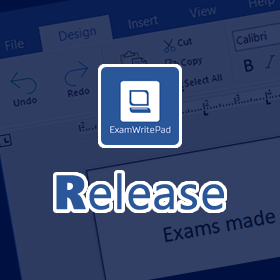What’s New/Fixed?
- FIXED: A major overhaul of the ‘Default Paths’ for saving, exporting, opening, backups, wherein all instances of a dropped network connection or unstable USB drive set to any of these paths would result in a lock-up of the main EWP GUI for a good few minutes while waiting for the standard Windows API to timeout. To address this, each time a call is made to save, export, open or backup, each instance will now check if the path exists before proceeding for a maximum of 5 seconds, if after this timeout has passed and the result is ‘path not found’, EWP will automatically failover to the local user’s temp folder. Each subsequent call to a save, export, open or backup will try to re-establish a connection to the default path and revert back or continue in the temporary failover path.
- FIXED: When the splash screen is disabled, if you click on the ‘Candidate Details’ button and then press Exit, the application would display a blank screen with no option other than to quit.
- ADDED: A new config option called “AddComputerNameToBackupFilename”, so that if you wish to append the auto-backup filenames with the computer name, you can. The default is 0, no change to the filename, 1 is to append the filename at START with the computer name and 2 is to append at the END.
- FIXED: Duplex printing was set to Horizontal and the printed pages would appear upside down. This has now been set to Vertical.
- ADDED: You can now select which specific pages to print.
- ADDED: A new config option called “AddDatTimeToFilename”, so that if you wish to append the filename with the date/time, you can. The default is 0, no change to the filename, and 1 is to append the filename at the END.
- FIXED: If the Quick Formatting popup box was disabled, it would stop the font family and font size from updating on the main ribbon bar when moving the arrow keys through the text document.
- FIXED: If a document had a specific background colour upon launch it would revert to white and also when printing.
- FIXED: When printing a document that has different fonts used (family names and sizes), the page count on the screen would not match the actual printed document because the document text would have been converted using the ‘PrintFontSize’ and ‘PrintFontName’ config options. Therefore smaller font size would equal fewer pages to print if you PrintFontSize was less than that used in the document itself. A message box has now been added to inform the user that the printed document has a different page count than that of the on-screen document. This is to help the user not get confused when reviewing the printout. Off the back of this, an overhaul of the printing system has been done to reduce the codebase and allows EWP not to have to change the main document window for the purposes of printing and then reverting back the changes.
- ADDED: Print Preview is now visible when printing
- FIXED: ‘Suppress_Save_Messages’ within the ConfigEditor had an incorrect description and values associated with it.
- FIXED: The function that attempts to save an ExamText document, in the event of an exception/error would lock out the document file making it impossible to save to.
- ADDED: When on the Printing screen, the AutoSave, PowerStatus and AutoBackup timers are paused while there is nothing to do and will resume/reset when you click the close button on the Print screen.
- ADDED: Config option to create a unique filename for Exporting to DOCX. ‘SaveASDOCX_NoOverwrite’ needs to be set to 1 if you wish to use it.
- FIXED: Config option ‘SkipDeleteOldVersionsCheck’ was missing from the ConfigGUIEditor.
- FIXED: Page size button, upon clicked, would display an erroneous message box not required.
- FIXED: Page Margins sidebar didn’t retrieve existing margins on load or reset the red background colour in the event of an incorrect value.
- FIXED: Page Margins, on opening an EWP file, were not passed to the margin label on the help tab or the margin sidebar.
- UPDATED: Bass Audio and Spire.Doc libraries.
- FIXED: When showing the Line Numbers, if you Zoom in and out of the document, below 80% and above 120%, the size of the line numbers is way out and doesn’t line up.
- FIXED: When exporting to DOCX, the footer wasn’t spaced correctly, which made the signature line wrap underneath instead of being a single straight line.
- FIXED: When trying to check for the latest version upon update, EWP would return a ‘Cannot contact server’ error. This was down to the version number checking again integers when they should be specified as long numbers. Therefore checking for updates within EWP would not work.
—————————————————————————– —————————————————————————– —————————————————–
Prerequisites
—————————————————————————– —————————————————————————– —————————————————–
| Windows 11 | Windows 10 (1903 or higher) | Windows 10 (1809 or below) | Windows 7 | |
| Microsoft® .NET Framework 4.8 https://go.microsoft.com/fwlink/?linkid=2088631 | Included | Included | Yes | Yes |
| – | ||||
| Microsoft® .Net Cumulative Updates for 3.5, 4.7.2 and 4.8 http://www.catalog.update.microsoft.com/Search.aspx?q=4533094 | Included | Included | Yes | Yes |
| – | ||||
| Microsoft® Visual C++ 2013 Runtime (x64) 12.0.40.664 https://aka.ms/highdpimfc2013x64enu | Yes | Yes | Yes | Yes |
Minimum Spec: Any 64bitCore 2 Duo, 2GB RAM, Windows® 7 (64bit) or later
Recommended Spec: Intel® Core™ i3 or AMD Ryzen™ 3 1200, 4GB RAM, Windows® 10 (64bit)*
ExamWritePad is a 64bit only application and can be run from a network location, but for best results, run from the local disk of each computer.
Please head on over to the download section and enjoy!