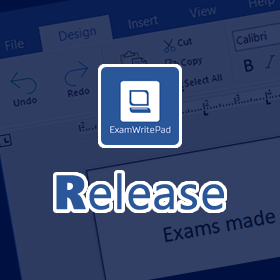What’s New/Fixed?
- CHANGED: EWP’s Icon now has rounded corners.
- FIXED: Added missing ConfigGUI option ‘SaveAs_NoOverwrite’.
- ADDED: New button to Export to Plain Text file. With this comes the usual ConfigGUI options to disable the button ‘Disable_Ribbon_Btn_ExportTXT’ and export to a text file without overwriting another file with the same name ‘SaveAsTXT_NoOverwrite’, just as in the export to DOCX button and config options.
- CHANGED: ‘DefaultExportDOCXPath’ has now changed to ‘DefaultExportPath’ so that the exporting process of DOCX or TXT files will now use the same function and path. DefaultExportDOCXPath can still be used but is merged with DefaultExportPath when reading the config.
- CHANGED: The debug log file now has a filename that includes the hours/minutes/seconds of when EWP was launched. Each subsequent launch will result in a new log file creation. This has been done to reduce the chances of an application crash because the log file is locked by another process or has had its permissions removed.
- FIXED: The ‘File not saved’ message window would appear when filling in the candidate details on the first launch. This would only happen if you hit the autosave timer set in the config, this timer will now start when the candidate details have been entered and you are on the document window.
- CHANGED: The description for config option ‘PreviousVersionsRecoveryMinutesDisplay’ was incorrect stating 1440 was the max when it should be 200.
- FIXED: DefaultOpenPath, DefaultSavePath, DefaultBackupPath, DefaultExportPath all had issues when trying to resolve environment variable paths. Mainly paths that included a variable not specified at the start. for example: C:\Users\%username%\Desktop would always fail and revert to a fallback path. But this has allowed me to reduce the long-winded function that does the path checking. down from 720 lines of code to now 180.
—————————————————————————– —————————————————————————– —————————————————–
Prerequisites
—————————————————————————– —————————————————————————– —————————————————–
| Windows 11 | Windows 10 (1903 or higher) | Windows 10 (1809 or below) | Windows 7 | |
| Microsoft® .NET Framework 4.8 https://go.microsoft.com/fwlink/?linkid=2088631 | Included | Included | Yes | Yes |
| – | ||||
| Microsoft® .Net Cumulative Updates for 3.5, 4.7.2 and 4.8 http://www.catalog.update.microsoft.com/Search.aspx?q=4533094 | Included | Included | Yes | Yes |
| – | ||||
| Microsoft® Visual C++ 2013 Runtime (x64) 12.0.40.664 https://aka.ms/highdpimfc2013x64enu | Yes | Yes | Yes | Yes |
Minimum Spec: Any 64bitCore 2 Duo, 2GB RAM, Windows® 7 (64bit) or later
Recommended Spec: Intel® Core™ i3 or AMD Ryzen™ 3 1200, 4GB RAM, Windows® 10 (64bit)*
ExamWritePad is a 64bit only application and can be run from a network location, but for best results, run from the local disk of each computer.
Please head on over to the download section and enjoy!