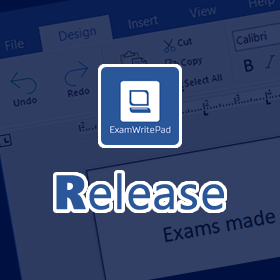What’s New/Fixed?
- FIXED: EWP would sometimes be very slow to shut down or in some cases not at all.
- ADDED: The trial version now uses system proxy credentials and address/port if specified in Windows.
- NEW: Convert the trial version into a fully licensed version if a valid license key is detected.
- Updated: TextControl from v31 to v32 (NOTE: You must now also install the C++ redist 2015-2022)
- Updated: Syncfusion from v23.1.36 to v23.2.4
- FIXED: ScreenFilter Option Window would not stay top-most and would hide behind the main window.
- ADDED: ScreenFilter message box on first run will tell you how to access the options panel.
- FIXED: When printing, the config option ‘PrintFontFamily’ would not apply the font name specified to all the text.
- NEW: A new config option was added called ‘PrintFontSettingsEnforced’ which will ignore the ‘PrintFontColour’, ‘PrintFontFamily’, ‘PrintFontSize’ and the page background colour in order to print your document as you see it like a normal word processor document.
- NEW: UserSettings can now be stored in the Windows Registry instead of the User Profile.
- FIXED: UserSettings never checked for blank values in order to skip them and use the main JSON config settings, therefore would result in undesired results.
- NOTE: To Set the correct values in the UserSettings file or registry key, please use the ConfigEditorGUI app and your ExamWritePadSettings.json file to find the values you wish to use within each UserSetting, making sure that when you have finished that you don’t save the ExamWritePadSettings.json config when exiting the ConfigEditorGUI.
- NEW: Config option to specify a default path to open PDF files from within the PDF Reader addon called ‘DefaultPDFReaderOpenPath’
- ADDED: IF you do not wish to keep specifying a PDF file for the PDF Reader every time, what you can now do is add a wildcard to the ‘PDFReader_PreloadFile’ and ‘PDFReader_PreloadFile2’ so that it will always retrieve the first PDF it finds. the path must end with \* For example: C:\PDFsFolder* or \Server\PDFs*
- ADDED: The MSI installers now will try to install the Prerequisites automatically post-install.
Remember to back up your ExamWritePadSettings.json file before applying any upgrade/install, then afterwards run the settings file in the ConFigEditorGUI app to allow it to add in any new config options.
Prerequisites
| Windows 11 | Windows 10 (1903 or higher) | Windows 10 (1809 or below) | Windows 7 | |
| Microsoft® .NET Framework 4.8 https://go.microsoft.com/fwlink/?linkid=2088631 | Included | Included | Yes | Yes |
| – | ||||
| Microsoft® .Net Cumulative Updates for 3.5, 4.7.2 and 4.8 http://www.catalog.update.microsoft.com/Search.aspx?q=4533094 | Included | Included | Yes | Yes |
| – | ||||
| Microsoft® Visual C++ 2013 Runtime (x64) 12.0.40.664 https://aka.ms/highdpimfc2013x64enu | Yes | Yes | Yes | Yes |
Minimum Spec: Any 64bitCore 2 Duo, 2GB RAM, Windows® 7 (64bit) or later
Recommended Spec: Intel® Core™ i3 or AMD Ryzen™ 3 1200, 4GB RAM, Windows® 10 (64bit)*
ExamWritePad is a 64bit only application and can be run from a network location, for best results, run from the local disk of each computer.
To enjoy this update, check for any new updates within any version of EWP (‘Help’ tab –> ‘Updates’ button) or download and install from the links in the newsletter/email.