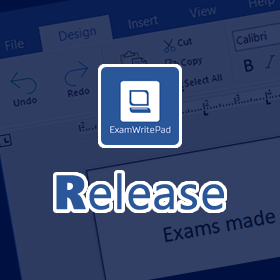What’s New/Fixed?
ADDED: A PDF Password dialog box, top-most, that now works in fullscreen mode.
FIXED: When loading a PDF in the supplementary tab it resets the question paper tab.
FIXED: When selecting text on the question paper PDF and then selecting text on the supplementary PDF, hitting play on either tab will not play the selected text on the opposite tab and would always play the first selection played.
FIXED: When verifying the DefaultPaths a new function has been added to check if the user has write permission, otherwise revert to a predetermined fallback path.
ADDED: Installer now creates the ExamWritePad folder in the CommonAppData (C:\ProgramData) folder so you dont have to run EWP as admin first time round.
Remember to backup your ExamWritePadSettings.json file and logo.png file before applying any upgrade/install, then afterwards replace both files and run the ExamWritePadSettings.json file in the ConFigEditorGUI app to allow it to add in any new config options.
Prerequisites
| Windows 11 | Windows 10 (1903 or higher) | Windows 10 (1809 or below) | Windows 7 | |
| Microsoft® .NET Framework 4.8 https://go.microsoft.com/fwlink/?linkid=2088631 | Included | Included | Yes | Yes |
| Microsoft® .Net Cumulative Updates for 3.5, 4.7.2 and 4.8 http://www.catalog.update.microsoft.com/Search.aspx?q=4533094 | Included | Included | Yes | Yes |
| Microsoft® Visual C++ 2013 Runtime (x64) https://aka.ms/highdpimfc2013x64enu | Yes | Yes | Yes | Yes |
| Microsoft® Visual C++ 2015-2022 Runtime (x64) https://aka.ms/vs/17/release/vc_redist.x64.exe | Yes | Yes | Yes | Yes |
Minimum Spec: Any 64bit Core 2 Duo, 2GB RAM, Windows® 7 (64bit) or later
Recommended Spec: Intel® Core™ i3 or AMD Ryzen™ 3 1200, 4GB RAM, Windows® 10 (64bit)*
ExamWritePad is a 64bit only application and can be run from a network location, for best results, run from the local disk of each computer.
To enjoy this update, check for any new updates within any version of EWP (‘Help’ tab –> ‘Updates’ button) or download and install from the links in the newsletter/email.