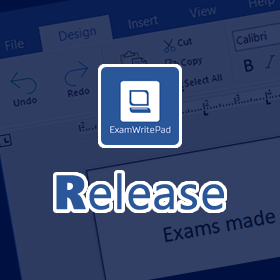What’s New/Fixed?
| We have been working hard behind the scenes to bring you the latest update and its a big one indeed! Plenty of new stuff and plenty of fixes. Please take some time to read through them. NEW: PDF Page rotate of the current page in view. You can also disable the button in the config using ‘PDFReader_DisableButtonRotate’. NEW: PDF text Highlighting – A new checkbox to enable/disable highlighting of text has been added. The default colour is yellow and opacity of 100% but both can be changed when right-clicking on the highlighted text and selecting ‘Properties’. You can also disable the checkbox in the config using ‘PDFReader_DisableHighlighting’. NEW: Display a temporary password-protected lock screen at any point using the key combination CTRL+F10. This will run only once and is activated to lock the screen to stop unwanted activity until unlocked. To enable it, you should use the following config options ‘LockScreen_Active’ set to 1 and ‘LockScreen_Password’ type in any password, but both must be set to work. There is a further option ‘LockScreen_PasswordOverride’ which is a secondary password to unlock should you forget the other password. NEW: You can now obtain a list of candidate names from Entra ID (Azure AD). All the config options related to this within the ConfigEditorGUI app, start with ‘EntraID’. NEW: File size debugging has been added to the auto save/auto backup files so we know that the files contain data. NEW: Logo can now be passed as a command line parameter as part of the MSI installation using the LOGOFILE NEW: The ExamWritePadSettings.json file can only be edited using the ConfigEditorGUI app due to the file now being encrypted. This is down to the fact that some of the settings are passwords and secret keys. The file has to be exposed to the user in read-only form, therefore we don’t want any of the details being exposed to them in plain text. Sensitive data that would be written to the debug log file will be obfuscated with * characters. NEW: Make the flashing text caret larger or smaller for those that need it because of visual impairments. Use the config option ‘CaretSize’ NEW: Any sensitive data like passwords or encryption keys stored in ExamWritePad or in the ExamWritePadSettings.json file, will be masked by **** when written out to a debug log. NEW: Spelling – Added new config options to: Ignore Words With Digits, Ignore URLs And Email Addresses, Ignore Capitalised Words and Ignore Duplicates. You will find them all when searching for ‘SpellCheck’ in the ConfigEditorGUI. NEW: Newer Quick formatting panel, which in turn has reduced the number of mouse events. NEW: A new Config option ‘ClosePrintWindowAfterPrinting’ to close the print window upon successful print has been added. The default action is to close so it can replicate most word processors, you can keep it open by setting the option to 0. NEW: Use the current logged in username to prepend the filename of the saved document. NEW: You can now populate the Candidate Name box with the username of the current logged in user. To turn on and use it you need to set the config option ‘CandidateName_DisplayCurrentUsername’ to 1. NEW: Start ExamWritePad with the MP3 Player loaded full screen only, no document window, just like you can with the PDF Reader. Use the config option called ‘MP3Player_StartFullScreenPlayerOnly’ and set it to 1. NEW: You can now allow the opening of other file formats, so if you wish to open a DOC, DOCX or RTF file, you can and work on it saving it back to the original file in exactly the same file format. The config option to allow other file formats to be loaded is called ‘FileOpen_AllowOtherFileFormats’. FIXED: After opening an existing ExamText file would cause the status bar to become inactive until a timed background event happened or the application lost focus and was returned. A long standing issue finally resolved, phew! FIXED: Dragging/dropping multiple files into the application window would cause EWP not to open any, added error checking so that only one file can be dropped. FIXED: Opening a file that didn’t have some of the header information set would throw an exception. FIXED: The ScreenFilter button was still visible when disabled in the ExamWritePadSettings.json file. FIXED: If ‘CandidateInfo_SyllabusEntry_Hidden’ and ‘CandidateInfo_ComponentUnit_Hidden’ are set to 1, The “Where do I find the codes” message is now hidden FIXED: When clicking ‘New’ then clicking ‘use’ to the message “Do you wish to use all existing Candidate Details?” then clicking on Continue to the next message “Do you wish to modify any Candidate Details now?”, the header information would not appear. FIXED: PDF Reader voice volume was reverting back to 50% when swapping voices – Selecting a voice now retains the slider volume current position. FIXED: Network Status monitoring icons have been made more colourful and bigger so that it is easier to see from a distance. FIXED: Function to check candidate details always ran twice on start-up of a new document. FIXED: Space between words are missing while extracting text from certain PDF documents where spaces were embedded. FIXED: Loading a password protected PDF created in an older PDF standard was very slow/delayed. FIXED: On some rare occasions when browsing for The first PDF then browsing for the second PDF would result in a fatal exception and a blank second PDF would be displayed. FIXED: ConfigEditorGUI – The enabled/disabled description for ‘SpellCheck_IgnoreImproperCase’ was the wrong way around. FIXED: Having ‘SpellCheck_IgnoreImproperCase’ set to 1 would incorrectly highlight all mixed case words. FIXED: PDF Reader will not consume as much memory as it did before when opening a PDF file. In most cases it is now 50% less. FIXED: When launching PDF Reader in full screen on startup, having also set the preload Files option, would prompt to browse for the PDF’s instead of loading them from the preload paths. FIXED: When dragging and dropping text within a document would cause a fatal exception because the drag drop function was expecting the object to be an ExamWritePad file to open. FIXED: When restoring a previous backup file, an exception would be thrown when the page format was called. FIXED: When running in Trial mode if the remote server date has been altered/exploited an additional check has been added to stop ExamWritePad from running if the date is above the 30 days. FIXED: If you had set the candidate name and number to be hidden and not required, the filename would not honour the remaining required/visible candidate fields and the ‘AddDateTimeStampToFilename’, when constructing the filename upon save. FIXED: Power battery status always ran every five second clock update, this function now runs in its own background thread every minute. And the clock now updates every 15 seconds instead of every 5 seconds. REMOVED: File encryption of the ExamText files has been removed because it is not used and will be replaced by native docx password security when incorporated by the developers of the text document component we use at some point in the future.. And as always update via the bulti-in updater or the MSI’s available on the download page of our website/below: MSI – Installer (with desktop Icons) https://examwritepad.com/files/2970/?tmstv=1709426347 MSI – Installer (with no Icons) https://examwritepad.com/files/2973/?tmstv=1709426347 Baring any major issues, this will be the final build going into the new school year… |
Remember to backup your ExamWritePadSettings.json file and logo.png file before applying any upgrade/install, then afterwards replace both files and run the ExamWritePadSettings.json file in the ConFigEditorGUI app to allow it to add in any new config options.
Prerequisites
| Windows 11 | Windows 10 (1903 or higher) | Windows 10 (1809 or below) | Windows 7 | |
| Microsoft® .NET Framework 4.8 https://go.microsoft.com/fwlink/?linkid=2088631 | Included | Included | Yes | Yes |
| Microsoft® .Net Cumulative Updates for 3.5, 4.7.2 and 4.8 http://www.catalog.update.microsoft.com/Search.aspx?q=4533094 | Included | Included | Yes | Yes |
| Microsoft® Visual C++ 2013 Runtime (x64) https://aka.ms/highdpimfc2013x64enu | Yes | Yes | Yes | Yes |
| Microsoft® Visual C++ 2015-2022 Runtime (x64) https://aka.ms/vs/17/release/vc_redist.x64.exe | Yes | Yes | Yes | Yes |
Minimum Spec: Any 64bit Core 2 Duo, 2GB RAM, Windows® 7 (64bit) or later
Recommended Spec: Intel® Core™ i3 or AMD Ryzen™ 3 1200, 4GB RAM, Windows® 10 (64bit)*
ExamWritePad is a 64bit only application and can be run from a network location, for best results, run from the local disk of each computer.
To enjoy this update, check for any new updates within any version of EWP (‘Help’ tab –> ‘Updates’ button) or download and install from the links in the newsletter/email.