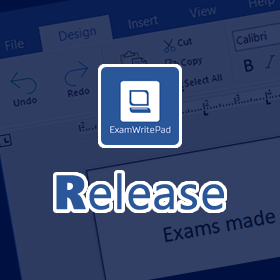What’s New/Fixed?
| We have been working hard behind the scenes to bring you the latest update. Please take some time to read through them. NEW: We have swapped out the WinForms TabControl (used as the ribbon bar) for the TextControl custom designed ribbon bar so that the ribbon bar can scale correctly when the PC display scaling is set to 125%, 150%, 175% or higher. Because of this, a slight colour change has indirectly made it more like Microsoft Word. NEW: PDF Reader sidebar now includes a button to allow you to run OCR through the PDF file in view. Not guaranteed to work 100%, nothing every is, but its always worth a try! NEW: Display the candidate information window after loading up an existing document. Use the new config option ‘OpenExistingFile_ShowCandidateInfoScreen’ to apply this setting. NEW: Button ‘Blank Page’ has been added to the insert tab. As always a config option to disable it has been added called ‘Disable_Ribbon_Btn_BlankPage’. FIXED: Pasting on a document now works faster, no slight delay like previous versions. FIXED: Manually resizing the application window, while the PDF reader is in view, would resize the PDF sidebar 50/50, as if the split screen button was clicked. FIXED: The file path of the current document that is displayed above the menu tabs, did not scale to its full width when ‘EnableNetworkStatus’ was set to 0 (disabled). FIXED: The ‘remove formatting’ button on the Design tab didn’t work. FIXED: When rotating pages (landscape/portrait) the headers and footers were not resized accordingly to full width. FIXED: When the Document currently loaded and the path is displayed above the ribbon bar if the length of the path was over 100 characters it would not show the full path, so it will now display on the left hand side if greater than 100 characters. FIXED: CTRL + J shortcut keys didn’t justify the selected text. FIXED: CTRL + HOME shortcut keys didn’t move the caret to the start of the document. FIXED: CTRL + END shortcut keys didn’t move the caret to the end of the document. FIXED: Implemented remaining ribbon bar tool tips that were missing and corrected a few spelling mistakes. ADDED: Added a new app is available that allows you to run OCR over an image-based PDF outside of ExamWritePad app. UPDATED: PDF addon libraries. And as always update via the bulti-in updater or the MSI’s available on the download page of our website/below: MSI – Installer (with desktop Icons) https://examwritepad.com/files/2970/?tmstv=1709426347 MSI – Installer (with no Icons) https://examwritepad.com/files/2973/?tmstv=1709426347 Baring any major issues, this will be the final build going into the new school year… |
Remember to backup your ExamWritePadSettings.json file and logo.png file before applying any upgrade/install, then afterwards replace both files and run the ExamWritePadSettings.json file in the ConFigEditorGUI app to allow it to add in any new config options.
Prerequisites
| Windows 11 | Windows 10 (1903 or higher) | Windows 10 (1809 or below) | Windows 7 | |
| Microsoft® .NET Framework 4.8 https://go.microsoft.com/fwlink/?linkid=2088631 | Included | Included | Yes | Yes |
| Microsoft® .Net Cumulative Updates for 3.5, 4.7.2 and 4.8 http://www.catalog.update.microsoft.com/Search.aspx?q=4533094 | Included | Included | Yes | Yes |
| Microsoft® Visual C++ 2013 Runtime (x64) https://aka.ms/highdpimfc2013x64enu | Yes | Yes | Yes | Yes |
| Microsoft® Visual C++ 2015-2022 Runtime (x64) https://aka.ms/vs/17/release/vc_redist.x64.exe | Yes | Yes | Yes | Yes |
Minimum Spec: Any 64bit Core 2 Duo, 2GB RAM, Windows® 7 (64bit) or later
Recommended Spec: Intel® Core™ i3 or AMD Ryzen™ 3 1200, 4GB RAM, Windows® 10 (64bit)*
ExamWritePad is a 64bit only application and can be run from a network location, for best results, run from the local disk of each computer.
To enjoy this update, check for any new updates within any version of EWP (‘Help’ tab –> ‘Updates’ button) or download and install from the links in the newsletter/email.