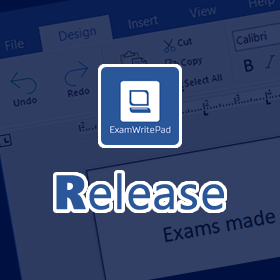Check out the download page for ExamWritePad version 4.5.3.0
Whats New/Fixed?
- FIXED: ‘SizeSelection’ combo box would throw an exception on start-up causing some remaining code unable to execute.
- FIXED: Debugging information would be posted twice in the log file, in most instances based on some coding issues.
- ADDED: More debugging information has been added to the start-up process to better understand where failures may occur, when diagnosing issues.
- FIXED: ‘Create_PowerStatus_TimersThreadsHandlers’ has been moved from the ‘New’ Subroutine to the ‘form load’ subroutine to try to mitigate any issues that may arise from its failure to load successfully.
- FIXED: Removed older code commented out, no longer required.
- FIXED: EWP will now rollback to a default value for any config option that has been set to blank unnecessarily, when it needed a value set. For example, a 0 or 1. Previously EWP would fail to load any remaining config options if it hit such an issue.
- FIXED: IF you turn on USBMonitoring, and the USBMonitoring .exe is not located in the same folder as EWP, it will stop EWP appearing and terminate.
- FIXED: When turning on the config option “MuteAudio”, The form referred to itself during construction from a default instance, which led to infinite recursion causing the system audio not to be muted. The Mute Audio has been moved To the Form Load event to stop this from happening and mute the system audio as expected.
- FIXED: When opening an existing file from the splashscreen, it would fire the document modified Save file dialog first. This has now been suppressed.
- FIXED: Documentation Window cursor did not change to a hand on mouse over the close button to keep it consistent with the rest of EWP.
- FIXED: When disabling the splashscreen, the application would not close when you exit or click on ‘X’ control box.
- FIXED: No previous history would be displayed if the BackupPath was specified as C: for example, therefore a backslash has been appended to make it function correctly. This is an issue with the Microsoft.VisualBasic.FileIO.FileSystem.GetFiles method.
- FIXED: ‘DefaultOpenPath’ was never assign to the Open File Dialog Control as the initial directory to look in for an existing file to open.
—————————————————————————– —————————————————————————– —————————————————–
Prerequisites
—————————————————————————– —————————————————————————– —————————————————–
| Windows 10 (1903 or higher) | Windows 10 (1809 or below) | Windows 7 | |
| Microsoft® .NET Framework 4.8 https://go.microsoft.com/fwlink/?linkid=2088631 | Included | Yes | Yes |
| – | |||
| Microsoft® .Net Cumulative Updates for 3.5, 4.7.2 and 4.8 http://www.catalog.update.microsoft.com/Search.aspx?q=4533094 | Included | Yes | Yes |
| – | |||
| Microsoft® Visual C++ 2013 Runtime (x64) 12.0.40.664 https://aka.ms/highdpimfc2013x64enu | Yes | Yes | Yes |
Minimum Spec: Any 64bitCore 2 Duo, 2GB RAM, Windows® 7 (64bit) or later
Recommended Spec: Intel® Core™ i3 or AMD Ryzen™ 3 1200, 4GB RAM, Windows® 10 (64bit)*
ExamWritePad is a 64bit only application and can be run from a network location, but for best results, run from the local disk of each computer.
Please head on over to the download section and enjoy!