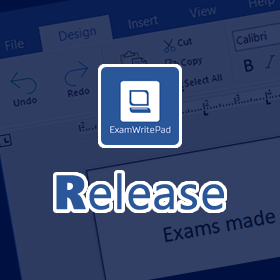Check out the download page for ExamWritePad version 4.5.3.0
Whats New/Fixed?
- ADDED: AutoSaveInterval and AutoBackupInterval timers have now been given a minimum and maximum accepted value for each. This is to help stop instability of EWP when a ridiculous value is specified like 1 second!! The new minimum value is 30 seconds to a maximum of 600 seconds (10 mins). These are also reflected in the ConfigEditorGUI. If you bypass these values by editing the config manually, there is a check in place within EWP that will use the default of 60 seconds if you are under the minimum or over the maximum values.
- ADDED: Paragraph Markers (Pilcrow) has now been added on the ‘insert’ ribbon bar. You can also disable the button as per other buttons via the ConfigEditorGUI.
- FIXED: Command line printing failed because any printer name specified, was not passed to the print function. This affected all command line operations that required the print function.
- CHANGED: The EWP log file will now be stored in the Windows TEMP folder by default because a lot of schools were deleting user profiles at logoff so therefore had no log file to debug any issues with. But don’t worry, if you prefer to log to the user profile temp folder, just set the windows temp folder permission to read-only for the logged-in user/group and EWP with fallback to the user profile temp folder.
- FIXED: When ‘ForceSave’ option is set, and you have saved your file to continue, if you then click the SaveAs button, ‘ForceSave’ would kick in and you cannot cancel it until you save the file. There is no need to continue to apply the ‘ForceSave’ option once the file has been saved and is being saved to a file.
- ADDED: New config option ‘SkipDeleteOldVersionsCheck’ which will not delete any older ExamText backup files upon launch. There may be instances where you wish to keep them for an indefinite period just in case you need to refer back to them. As always set the option to 1 to skip otherwise 0 will check and delete if older than 48 hours.
- FIXED: The custom message window used in EWP had the default window title of ‘Form1’ now change to ‘ExamWritePad – Notification/Message’ to match the other forms used in EWP. This was a little bugbear of mine that needed doing for consistency. Other forms used have been checked and renamed also.
FIXED: Long standing issue where the AutoBackup worker and PowerStatus worker would try to get a ‘busy’ status before being initialised. The function would still run but threw an exception that needed attention.
—————————————————————————– —————————————————————————– —————————————————–
Prerequisites
—————————————————————————– —————————————————————————– —————————————————–
| Windows 10 (1903 or higher) | Windows 10 (1809 or below) | Windows 7 | |
| Microsoft® .NET Framework 4.8 https://go.microsoft.com/fwlink/?linkid=2088631 | Included | Yes | Yes |
| – | |||
| Microsoft® .Net Cumulative Updates for 3.5, 4.7.2 and 4.8 http://www.catalog.update.microsoft.com/Search.aspx?q=4533094 | Included | Yes | Yes |
| – | |||
| Microsoft® Visual C++ 2013 Runtime (x64) 12.0.40.664 https://aka.ms/highdpimfc2013x64enu | Yes | Yes | Yes |
Minimum Spec: Any 64bitCore 2 Duo, 2GB RAM, Windows® 7 (64bit) or later
Recommended Spec: Intel® Core™ i3 or AMD Ryzen™ 3 1200, 4GB RAM, Windows® 10 (64bit)*
ExamWritePad is a 64bit only application and can be run from a network location, but for best results, run from the local disk of each computer.
Please head on over to the download section and enjoy!