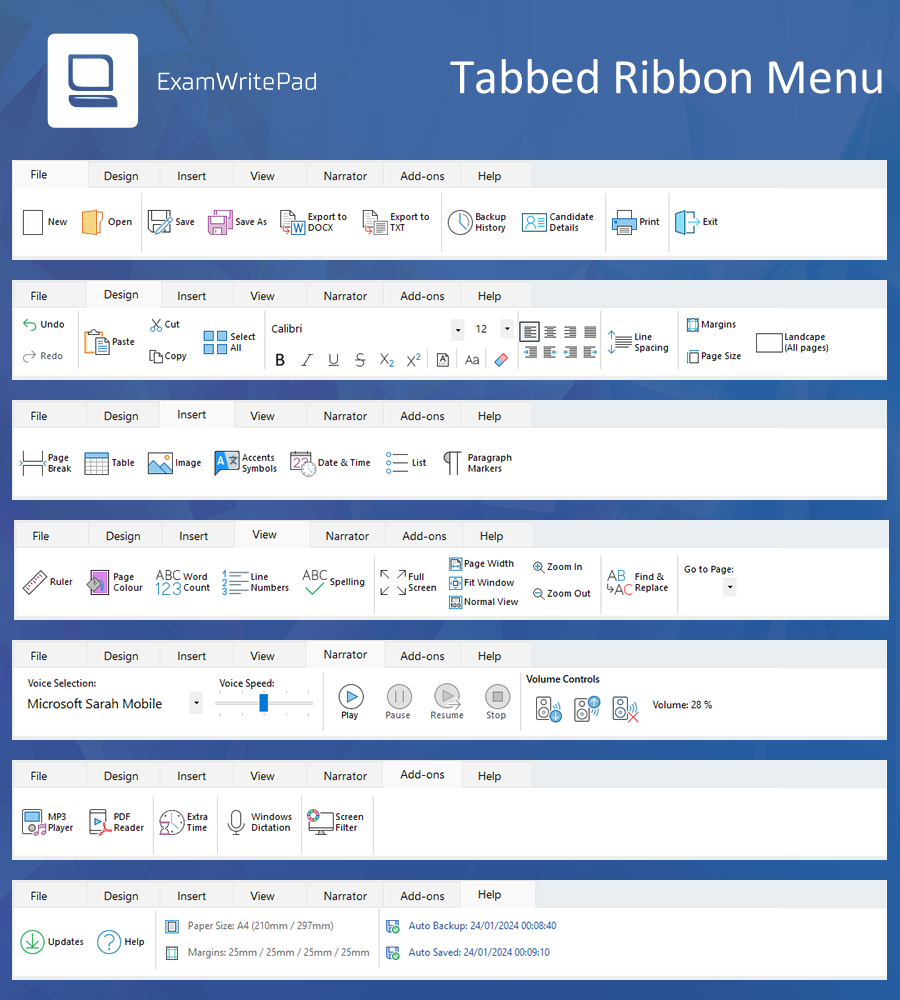ExamWritePad is the UK’s very first (Windows PC-based) word processor built and designed specifically for use with controlled assessments/exams. Written with guidelines set out by many UK exam boards, makes it unique and provides an answer to many a dilemma of which software to use.
Besides what you would expect from any writing application, the main features are its ability to auto-save at timed intervals and create backups in case of power failures at timed intervals. Allow insertion into the header of all the candidate information required, not forgetting the date. You can zoom into your document if you struggle to read it. You can also add a coloured screen filter to something more suitable for people suffering from conditions like Irlen‘s Syndrome. The application can run in many screen modes like normal window or full-screen, so users cannot deviate from the task. As documented below, are an extensive list of configurable options.
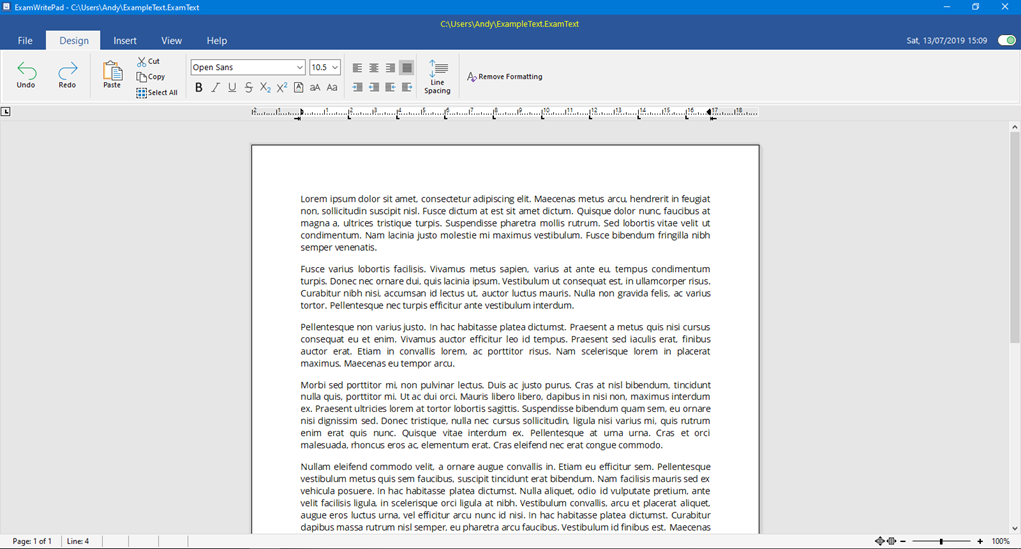
You can also print off the coversheets from WJEC and CAIE with most fields pre-filled in ready. A countdown timer for those with extra time (to be used in preparation and practise for the final exams), a basic spell checker, and many more…
Each auto backup file is retained in case of emergencies or to help with identifying any patterns of a users progression or work flow. Within the Previous History feature, you can recover the last 1 hour of backups from the drop down. Anything earlier than that will have to be recovered manually by the IT team.
Additional features include a Narrator, PDF Read aloud, CD Player, MP3 Player, document page colouring, easy access to foreign language accents and symbols, and many more…

ExamWritePad uses “progressive disclosure” within its tabbed ribbon bar, a technique used to reduce cognitive load by gradually revealing more complex information or features as the user progresses through a user interface, less is more for its users.