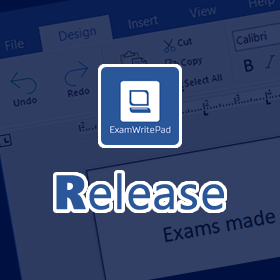What’s New/Fixed?
- NEW: ReadAloud PDF Reader, accessible on the ‘Addons’ tab. Those that are allowed to view a digital copy of an exam paper can do so directly in EWP, with no need for external software. Also included is the ability to read aloud the contents of the PDF file as a whole, thus creating a basic screen reader that removes the need to have a human read out the questions.
- CHANGED: PDF Reader, MP3 Player and CD Player are now unpinnable so you can float them around the screen and position them accordingly.
- FIXED: The printer list dropdown list was a fixed width and some shared printers have long names and therefore not fully visible.
- FIXED: Images pasted from the clipboard would result in the ExamText file size becoming ridiculously large and unstable when trying to auto-save or auto-backup.
- FIXED: When changing tracks on the MP3 player, the volume always reverted back to the master computer volume instead of the volume level on the volume slider bar.
- ADDED: CTRL+Up/Down arrow keys to jump paragraphs (cursor at the start of the first sentence of a paragraph).
- FIXED: Word Count → Number of paragraphs count was inaccurate when spacing paragraphs with two or more returns.
- ADDED: Prerequisites are now bundled with the MSI and ZIP packages respectively, for a complete offline installation.
- UPDATED: Remove SpireDoc to convert to DOCX and replaced it with Syncfusion.
- UPDATED: Bass.Net and Newtonsoft JSON Libraries to the latest.
- UPDATED: Project compiled in the latest version of Visual Studio 17.6.5
- ADDED: Polish accented characters have been added.
- ADDED: Ability to disable and hide the ‘New’ button via the ConfigEditorGUI.
- FIXED: More startup errors have now been caught and logged into the debug log file if turn on.
- FIXED: ‘SaveAs_NoOverwrite’ option when set to 1 would stop the file from actually saving.
- FIXED: C++ Redist detection and trapped errors accordingly and logged.
- FIXED: AutoSave Timers trying to change before being initiated on the Candidate Information Window upon the first launch.
- FIXED: The function to detect the default printer has been removed because it would give inconsistent results and in some cases disable the print button.
- FIXED: Opening an existing ExamText file from the splashscreen would trough an exception when trying to print.
- ADDED: Config option called ‘Disable_WindowsKeys’ that will allow you to enable or disable the use of the Windows key combinations.
- FIXED: CTRL+Arrow (left/right) keys, would not jump to the next word or previous word when paragraphs and extra lines are used.
- ADDED: You can now set a maximum number of copies to print to stop the abuse of printing unnecessary copies. Option in the config called “PrintCopiesMaxValue”, with a value from 2 up to 10.
- FIXED: The number of copies to print could be changed to 0, therefore nothing prints, the minimum value has now been set at 1.
- FIXED: After starting a new file and then click on ‘New’ and then discarding the candidate details, to start fresh, the saved file would default to a temp location when having the options ‘SaveWithoutPrompt’ and ‘ForceSave’ set = 1 instead of the DefaultSavePath.
- ADDED: You can now customise the Candidate Information window text labels so that you only display the text suitable for your requirements. All of the config options are labelled as “CandidateInformation_LabelText” in the ConfigEditorGUI.
- REMOVED: The timer that fires every two minutes to query the computer’s power status has been removed because the PowerChanged event is fired for all instances.
- CHANGED: Reporting the current date/time has now been changed to every 5 seconds from the previous 1 second. Getting the current power status is also returned too.
- FIXED: The AutoBackup and AutoSave timers were very erratic in their timings, the codebase for these has been cleaned up and now stops and starts at the same same time, with the save timer starting at a 30-second delay over the backup timer so that both never overlap each other.
- ADDED: Ability to save each ExamText file with a unique name so it doesn’t overwrite any previous – mirroring what the AutoBackup does. Config option called “SaveUniqueExamTextFiles” allows you to turn this on or off.
- FIXED: Better support for DPI scaling when set to 125% and 150%
- CHANGED: The ribbon bar has been stripped back in preparation for future DPI scaling. A new tab has been added called “Addons” where you will find the CD player, MP3 player and PDF Reader, Extra timer and Countdown timer.
- FIXED: Some sidebars when opened would sit over the top of the document instead of pushing the document window to the left.
- .FIXED: The ability to assign an Active Directory group to allow Spelling to be turned on, whilst off for others, was not working.
—————————————————————————–
Prerequisites
—————————————————————————–
| Windows 11 | Windows 10 (1903 or higher) | Windows 10 (1809 or below) | Windows 7 | |
| Microsoft® .NET Framework 4.8 https://go.microsoft.com/fwlink/?linkid=2088631 | Included | Included | Yes | Yes |
| – | ||||
| Microsoft® .Net Cumulative Updates for 3.5, 4.7.2 and 4.8 http://www.catalog.update.microsoft.com/Search.aspx?q=4533094 | Included | Included | Yes | Yes |
| – | ||||
| Microsoft® Visual C++ 2013 Runtime (x64) 12.0.40.664 https://aka.ms/highdpimfc2013x64enu | Yes | Yes | Yes | Yes |
Minimum Spec: Any 64bitCore 2 Duo, 2GB RAM, Windows® 7 (64bit) or later
Recommended Spec: Intel® Core™ i3 or AMD Ryzen™ 3 1200, 4GB RAM, Windows® 10 (64bit)*
ExamWritePad is a 64bit only application and can be run from a network location, but for best results, run from the local disk of each computer.
Please head on over to the download section and enjoy!